When it comes to using logical operators like AND, OR, and NOT in Google Sheets Query, one crucial element often gets overlooked: explicit precedence. Neglecting to define explicit precedence using parentheses can lead to incorrect data retrieval. In this article, we will delve into the art of using explicit precedence to ensure accurate and reliable information in your Google Sheets Query.
The Power of Parentheses: Ensuring Correct Evaluation
To combine multiple conditions in a Query using more than one logical operator, it is essential to utilize parentheses to define explicit precedence. Without them, your formula may not produce the desired output. Let’s consider an example showcasing sample data spread across seven columns.
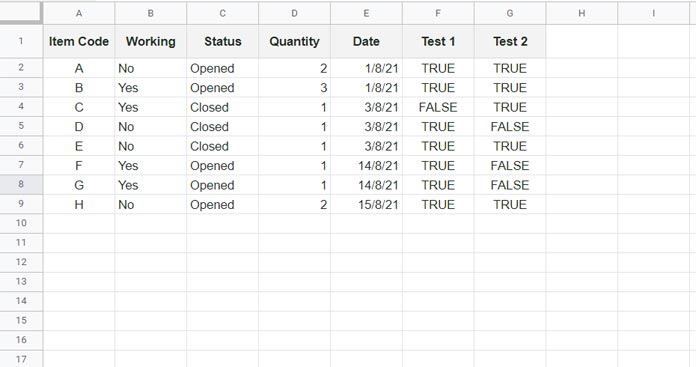
In this scenario, we aim to extract the item codes (column A) based on the following conditions:
- Either column B = “Yes” or column C = “Opened” (Condition 1)
- F = TRUE (Condition 2)
- G = TRUE (Condition 3)
To achieve the desired result, we can use the following formula:
=QUERY(A1:G, "select A where (B='Yes' or C='Opened') and F=TRUE and G=TRUE")This formula filters the records that fulfill all three conditions, as demonstrated in rows 2, 3, and 9 of the sample data.
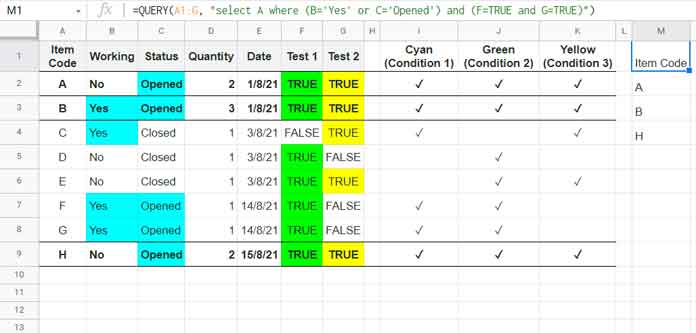
Take note of the parentheses surrounding the OR operators in the formula. They ensure that the conditions are evaluated correctly and return the desired output. While not necessary, parentheses can also be used around the AND operators, as illustrated in the image above.
Alternatively, we can rearrange the conditions within the formula to achieve the same outcome:
=QUERY(A1:G, "select A where F=TRUE and G=TRUE and (B='Yes' or C='Opened')")In this case, explicit precedence is defined within the parentheses, guaranteeing precise evaluation of the conditions.
The Consequences of Neglecting Explicit Precedence in Google Sheets Query
What happens if we remove the parentheses around the OR operators in our formula? The query will yield a different result. Consider the following formula:
=QUERY(A1:G, "select A where B='Yes' or C='Opened' and F=TRUE and G=TRUE")The query is evaluated in the following order:
- Column B = “Yes”
- Column C = “Opened,” and Column F = TRUE, and Column G = TRUE
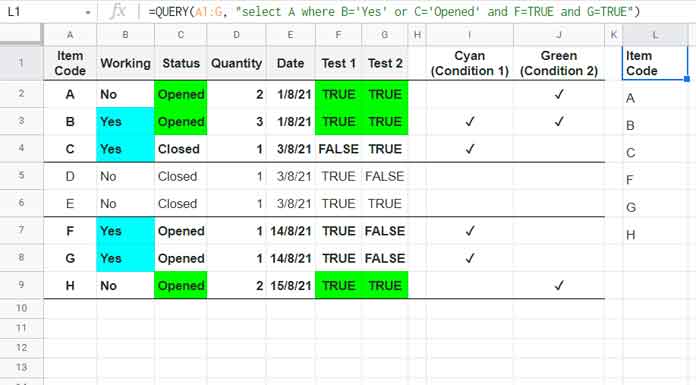
This altered order of evaluation leads to a different set of records being returned. Utilizing explicit precedence is crucial to ensure accurate evaluation of conditions and reliable data retrieval.
Resources for Mastering Google Sheets Query
If you’re eager to explore further and enhance your understanding of using Query in Google Sheets, here are some additional resources that you may find invaluable:
- How to Use Date Criteria in Query Function in Google Sheets
- How to Use LIKE String Operator in Google Sheets Query
- CONTAINS Substring Match in Google Sheets Query for Partial Match
- Matches Regular Expression Match in Google Sheets Query
- How to Use Not Equal to in Query in Google Sheets
- How to Use Arithmetic Operators in Query in Google Sheets
- Starts with and Not Starts with Prefix Match in Query
- Ends with and Not Ends with Suffix Match in Query
That’s all for now. Thank you for joining us in unlocking the full potential of explicit precedence in your Google Sheets Query! To explore more about Google Sheets and access a wide range of articles and resources, visit Crawlan.com. Stay tuned for more juicy secrets and tips!



